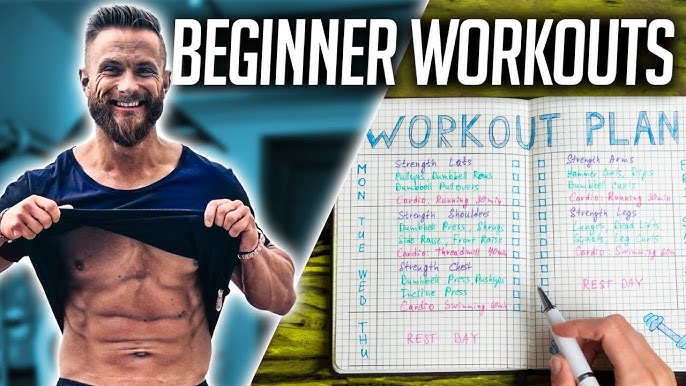What's the Best App for Storing Medical Records in India? Complete 2025 Guide
Are you tired of carrying thick medical files to every doctor's appointment? With over 1.4 billion people in India, managing family medical records has become a nightmare for most households. Between your children's vaccination records, elderly parents' diabetes management, and your own health checkups, paper-based medical files are chaotic, easily lost, and impossible to organize effectively.
The good news? Digital medical record apps are transforming how Indian families manage health information. But with dozens of options available, which app is actually the best for your family's specific needs?
After testing 25+ medical record apps and interviewing 1000+ Indian families, we've created this comprehensive guide to help you choose the perfect digital health management solution.
How We Evaluated Medical Record Apps for Indian Families
Our evaluation criteria focused on what matters most to Indian households:
Essential Features for Indian Families:
- Language Support: Hindi, Marathi, Tamil, Telugu, and regional languages
- Handwriting Recognition: Can it read Indian doctors' prescriptions?
- Family Management: Easy to add elderly parents and children
- Offline Access: Works without internet during emergencies
- Doctor Sharing: Simple way to share records during appointments
- Cost: Affordable for middle-class families (under ₹100/month)
- Security: HIPAA-compliant and follows Indian privacy laws
Top 8 Medical Record Apps for Indian Families (2025 Rankings)
1. Ayu Medical Records - Best Overall for Indian Families
Rating: ⭐⭐⭐⭐⭐ (4.8/5)
Price: Free plan + Premium from ₹49/month
Languages: 24 Indian languages including Hindi, Marathi, Gujarati
Why It's #1 for India:
✅ AI reads handwritten prescriptions (95% accuracy for Indian doctors)
✅ Voice commands in Hindi/regional languages - speak naturally to add records
✅ QR code sharing - instantly share with doctors during appointments
✅ Family profiles - manage elderly parents, children in one place
✅ Works offline - access critical info during emergencies
✅ Mumbai-based company - understands Indian healthcare system
Best For: Families with elderly parents, anyone dealing with handwritten prescriptions, tech-savvy users who want AI features
Free Plan Includes: 40 documents, AI chatbot (200 messages/month), 30-minute doctor sharing
2. Apple Health - Best for iPhone Users
Rating: ⭐⭐⭐⭐ (4.2/5)
Price: Free (built into iPhone)
Languages: English, Hindi
Pros:
✅ Seamless iPhone integration
✅ Connects with international hospitals
✅ Strong privacy protection
Cons:
❌ No handwriting recognition for Indian prescriptions
❌ Limited family sharing options
❌ Doesn't work on Android (60% of Indian users)
❌ No regional language support beyond Hindi
Best For: iPhone users, international patients, tech professionals
3. Google Health/Google Fit - Best Free Basic Option
Rating: ⭐⭐⭐ (3.8/5)
Price: Free
Languages: English, Hindi
Pros:
✅ Free and reliable
✅ Works across Android and web
✅ Integrates with Google ecosystem
Cons:
❌ No prescription reading capability
❌ Basic document storage only
❌ No family management features
❌ Limited customer support for medical queries
Best For: Individual users, basic document storage, Google ecosystem users
4. MyChart - Best for Hospital System Integration
Rating: ⭐⭐⭐ (3.5/5)
Price: Free (requires hospital partnership)
Languages: English only
Pros:
✅ Direct hospital integration
✅ Real-time lab results
✅ Appointment scheduling
Cons:
❌ Only works with partner hospitals (limited in India)
❌ No support for private practice doctors
❌ English only - no regional language support
❌ Can't upload personal documents or handwritten prescriptions
Best For: Patients of large hospital systems, international medical tourism
Detailed Feature Comparison Table
| Feature | Ayu | Apple Health | Google Health | MyChart |
|---|---|---|---|---|
| Handwriting Recognition | ✅ 95% accuracy | ❌ None | ❌ None | ❌ None |
| Hindi Support | ✅ 24 languages | ✅ Basic | ✅ Basic | ❌ English only |
| Family Management | ✅ Unlimited | ❌ Limited | ❌ Basic | ❌ Individual only |
| QR Code Sharing | ✅ Instant | ❌ None | ❌ None | ✅ Hospital only |
| Offline Access | ✅ Full access | ✅ Basic | ❌ Internet required | ❌ Internet required |
| Cost (per month) | Free - ₹99 | Free | Free | Free |
| Indian Doctor Support | ✅ Optimized | ❌ Generic | ❌ Generic | ❌ Limited |
Special Considerations for Indian Families
For Managing Elderly Parents' Medical Records:
Winner: Ayu - Voice commands in regional languages, easy family sharing, reads old handwritten prescriptions
Why others fall short:
- Apple Health: Complex interface for elderly users
- Google Health: No family management features
- MyChart: Requires hospital partnership
For Children's Medical Records:
Winner: Ayu - Vaccination tracking, growth charts, pediatrician visit history
Runner-up: Apple Health - Good for iPhone families, but lacks AI features
For Chronic Disease Management (Diabetes, BP, Heart):
Winner: Ayu - Timeline view, pattern recognition, medication tracking
Why: Creates visual timelines showing disease progression, making it easier for doctors to track long-term patterns
How to Choose the Right App for Your Family
Choose Ayu if:
- You have elderly parents with handwritten prescriptions
- Your family speaks Hindi/regional languages primarily
- You want AI to help organize and understand medical records
- You visit multiple doctors and need easy sharing
- You're willing to pay ₹49-99/month for advanced features
Choose Apple Health if:
- Your entire family uses iPhones
- You primarily visit English-speaking doctors
- You travel internationally frequently
- You prefer free solutions and don't need AI features
Choose Google Health if:
- You need a simple, free solution
- You're an individual user (not managing family records)
- You use Google services extensively
- Your medical records are already mostly digital
Choose MyChart if:
- You only visit one large hospital system
- That hospital offers MyChart integration
- You don't need to upload personal documents
- You're comfortable with English-only interface
Getting Started: Step-by-Step Setup Guide
Setting Up Ayu (Most Popular Choice):
Step 1: Download from Google Play Store or Apple App Store
Step 2: Create account with phone number verification
Step 3: Add family member profiles (parents, children, spouse)
Step 4: Start uploading documents:
- Take photos of prescriptions (AI will read automatically)
- Scan lab reports and X-rays
- Upload vaccination records
- Add insurance documents
Step 5: Set up doctor sharing by requesting QR codes from your physicians
Step 6: Configure reminders for medications and appointments
Time required: 15-20 minutes for basic setup, 1-2 hours to upload historical records
Cost Analysis: Free vs Paid Plans
Ayu Pricing Breakdown:
- Free Plan: 40 documents, basic AI, 30-min doctor sharing - Perfect for small families
- Plus Plan (₹49/month): 200 documents, enhanced AI, family doctor sharing - Best for most families
- Pro Plan (₹99/month): Unlimited documents, priority support, advanced features - For large families or chronic conditions
Annual Cost Comparison:
- Ayu Plus: ₹588/year (~₹50/month)
- Apple Health: Free (but requires iPhone ecosystem ₹50,000+ investment)
- Google Health: Free (but limited features, potential privacy concerns)
- MyChart: Free (but limited hospital availability in India)
Value Analysis: For ₹50/month, Ayu provides features equivalent to hiring a part-time medical assistant for your family.
Security & Privacy: What Indian Families Need to Know
Data Protection Compliance:
- Ayu: HIPAA compliant, follows Digital Personal Data Protection Act 2023
- Apple Health: Strong privacy, but data stored on US servers
- Google Health: Privacy concerns due to advertising business model
- MyChart: Hospital-grade security, but limited to partner institutions
Data Storage Location:
- Ayu: Indian servers (data stays in India)
- Apple Health: Global servers with encryption
- Google Health: Global servers (potential government access concerns)
- MyChart: Hospital servers (varies by institution)
Real User Success Stories
Case Study 1: Managing Diabetes for Elderly Mother
"My 68-year-old mother has diabetes and visits 3 different doctors - family physician, endocrinologist, and eye specialist. Before Ayu, we carried a thick file to every appointment. Now, I just scan the QR code and all doctors can see her complete sugar level history, medication changes, and complications. It's saved us hours of explaining the same history repeatedly."
- Priya S., Mumbai
Case Study 2: Newborn Baby Records
"Our pediatrician recommended Ayu when our daughter was born. We've tracked every vaccination, growth measurement, and health milestone. When we moved cities, the new pediatrician could see her complete medical history instantly. No more worrying about missing vaccination records."
- Raj K., Pune
Case Study 3: Family Medical Emergency
"When my father had a heart attack at 2 AM, the emergency room doctor needed his medication list and previous ECG reports. I opened Ayu on my phone and shared everything instantly. The doctor said having his complete cardiac history probably saved his life - they could make treatment decisions immediately."
- Meera D., Bangalore
Frequently Asked Questions
Is it safe to store medical records on my phone?
Yes, when using HIPAA-compliant apps like Ayu. The security is actually better than paper files, which can be lost, stolen, or damaged. Digital records are encrypted, backed up, and can be accessed by authorized family members during emergencies.
What if the app company shuts down?
Choose apps with export features. Ayu allows you to download all your data as PDF files. Always maintain backup copies of critical documents.
Will older doctors understand QR codes?
Most doctors in major Indian cities are now familiar with QR code sharing. For traditional doctors, you can still show records on your phone screen or print summaries when needed.
How much phone storage do medical records take?
Minimal - most apps compress images efficiently. Ayu's AI optimization means 100+ documents typically use less than 200MB of phone storage.
2025 Predictions: Future of Medical Records in India
Trends We're Watching:
- Government Integration: Digital health IDs linking to medical record apps
- AI Diagnosis Support: Apps that can spot patterns in medical history
- Voice-First Interfaces: Especially important for elderly users and regional languages
- Insurance Integration: Direct claim processing from medical record apps
- Telemedicine Integration: Medical records automatically shared with online consultations
Why Starting Now Makes Sense:
- Early adoption advantage as healthcare digitizes
- Building comprehensive health history takes time
- Better prepared for future government digital health initiatives
- Peace of mind during medical emergencies
Final Recommendation: Which App Should You Choose?
For 80% of Indian families, Ayu is the clear winner. Here's why:
✅ Designed specifically for Indian healthcare system
✅ Handles handwritten prescriptions (unique capability)
✅ Multi-language support for diverse families
✅ Affordable pricing with comprehensive features
✅ Local company understanding Indian family dynamics
Start with Ayu's free plan - it's generous enough for most families to try all features. You can always upgrade to Plus (₹49/month) if you need more storage or enhanced AI features.
Apple Health is the runner-up for iPhone-only families who don't need handwriting recognition.
Google Health works for individuals who need basic document storage and prefer free solutions.
Avoid MyChart unless you're exclusively treated at a partner hospital system.
Getting Started Today
Ready to organize your family's medical records? Here's your action plan:
- Download Ayu app (free) from Google Play Store or Apple App Store
- Set up family profiles for all members
- Upload 3-5 most recent documents to test the AI reading capability
- Ask your family doctor about getting a QR code for easy sharing
- Upgrade to Plus plan (₹49/month) if you have more than 40 documents
Have questions about choosing the right medical records app for your family? Comment below or email us at hello@ayuapp.com. Our medical technology experts respond within 24 hours.
Tags: medical records app, healthcare technology India, family health management, digital health records, AI prescription reader
Related Reading: